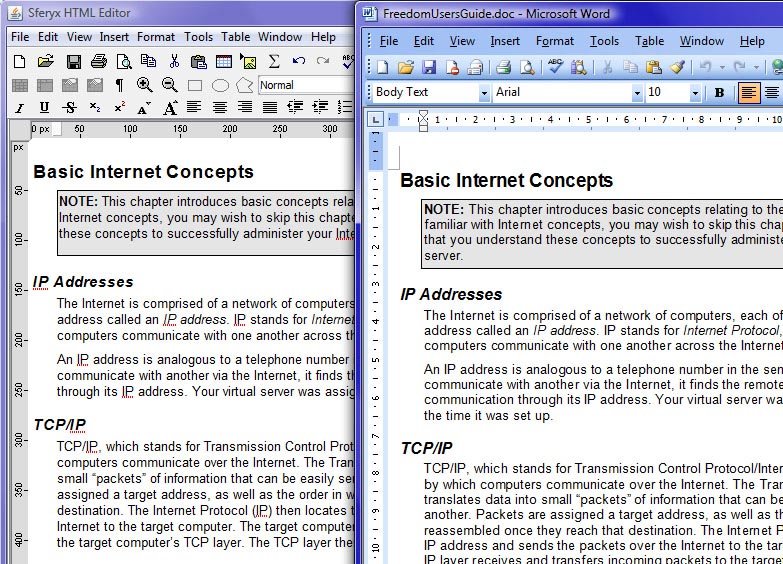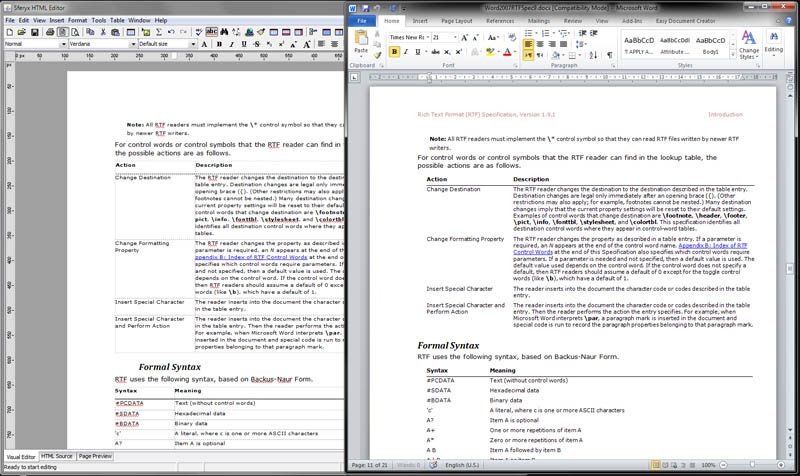|
|
Upload Automatically all Images as Multipart form data or WebDAV
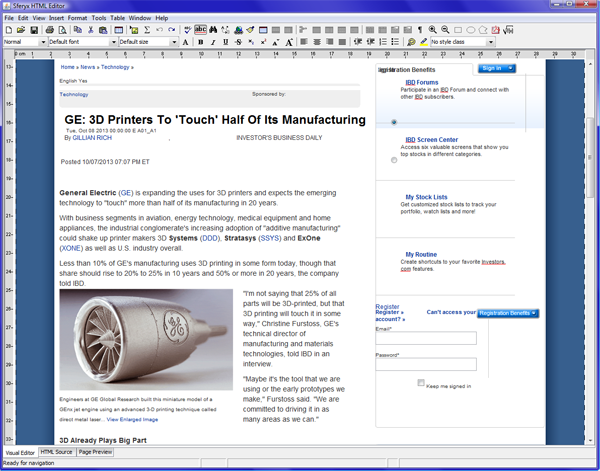
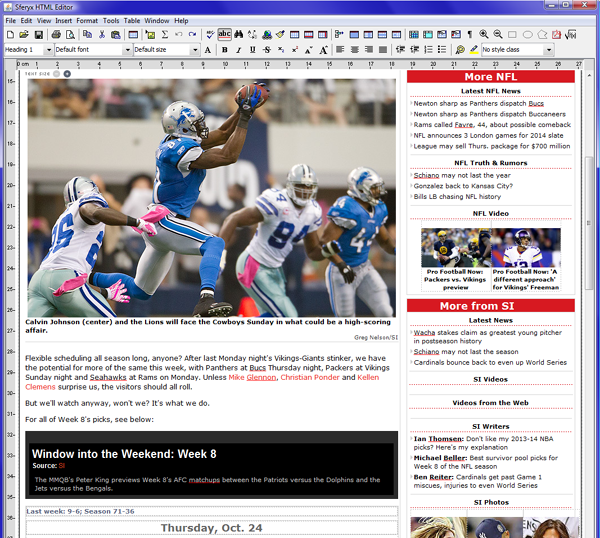
|
Clean Copy & Paste, Drag & Drop from Microsoft Office and others
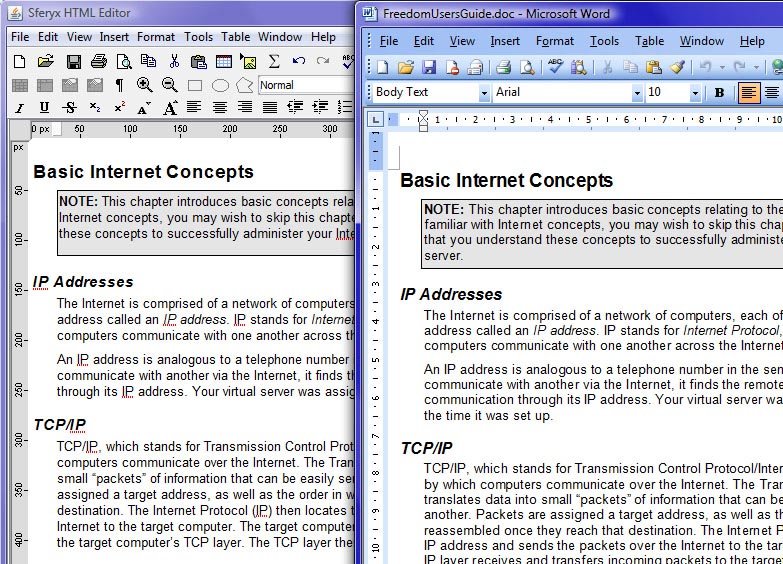
Page Layout view
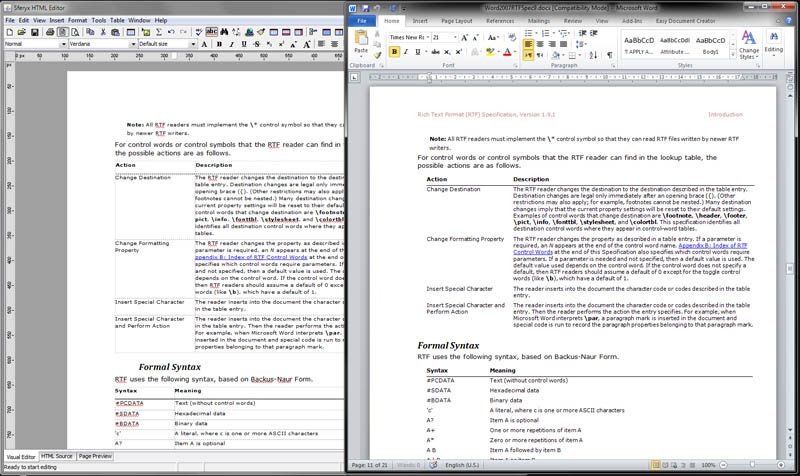
Print Preview functionality
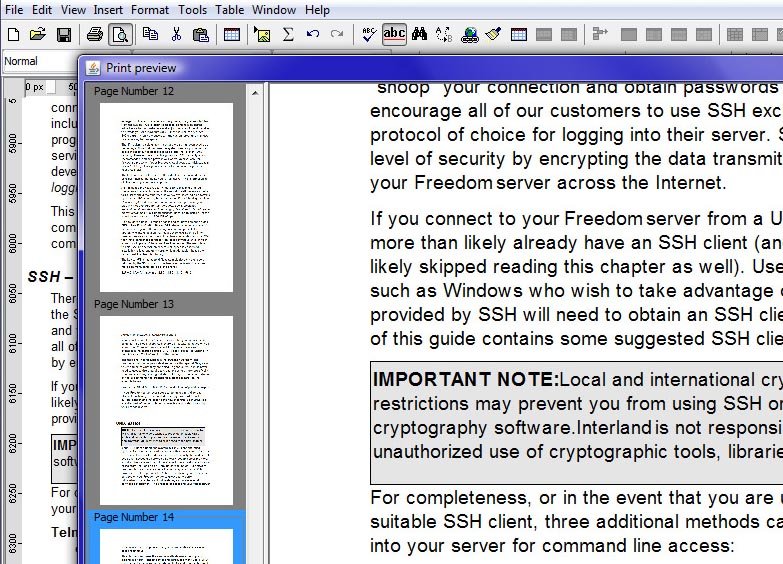
Visual Image Resizing
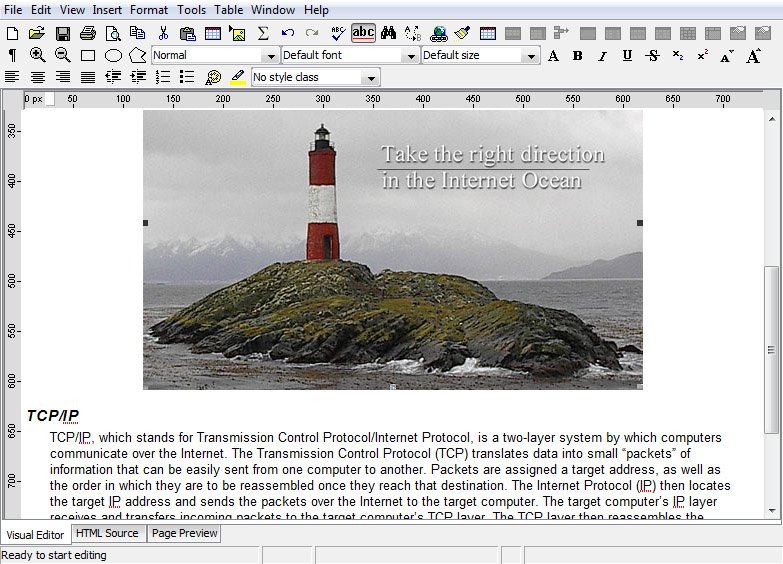
Embed all Images as Base64 encoded Strings
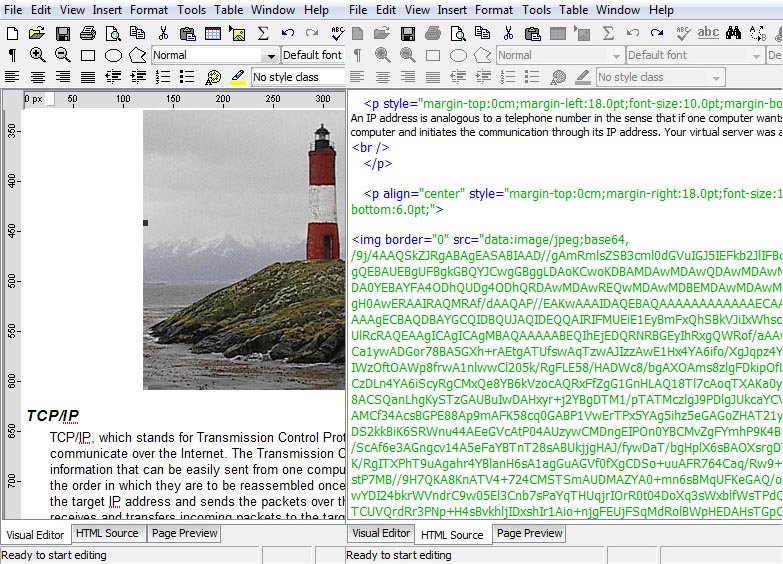
Visual Table Editing
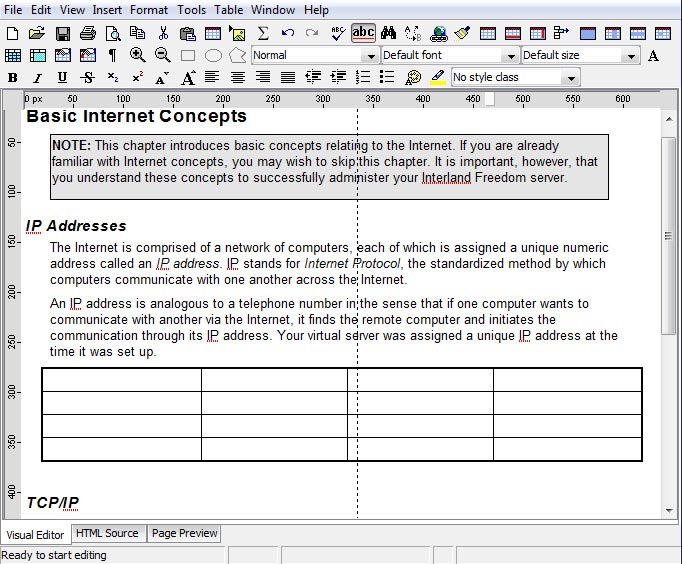
Set Margins Visually with Rulers
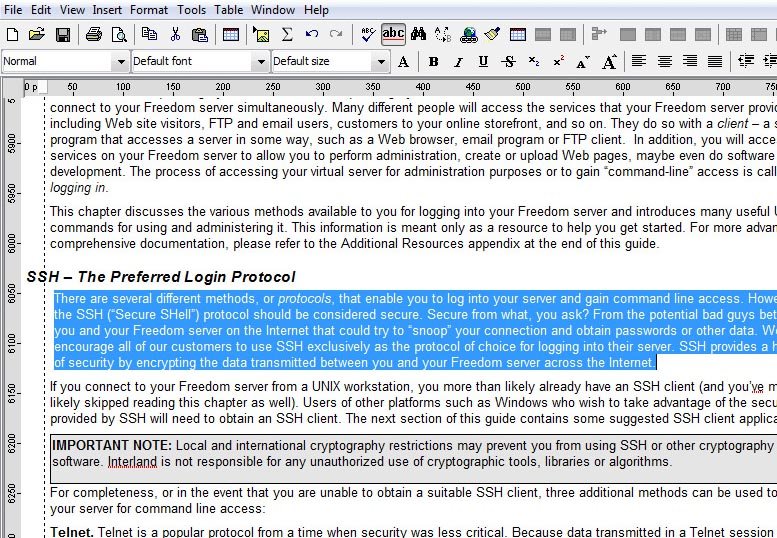
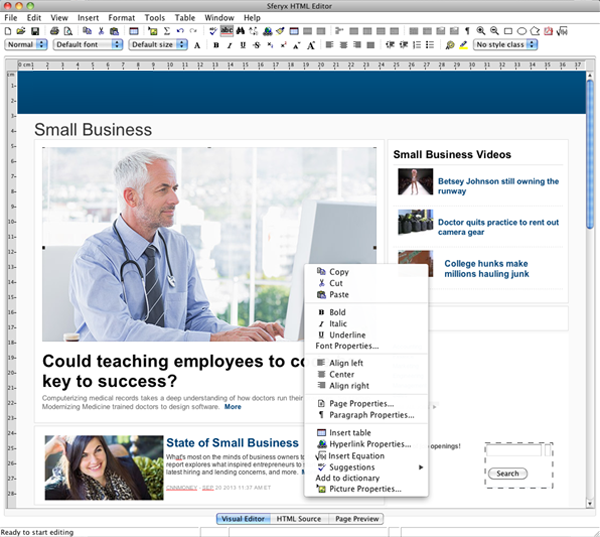
Edit Equations directly inside the editor
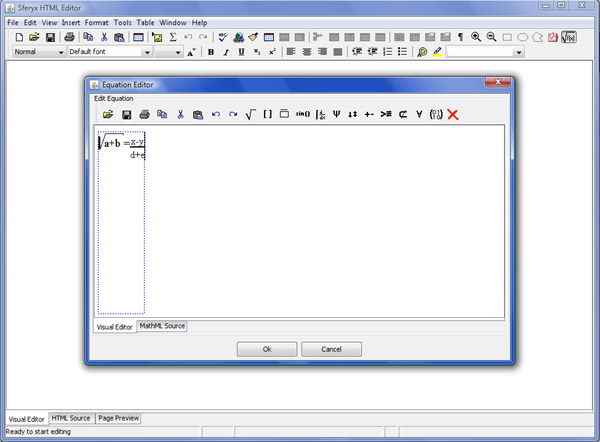
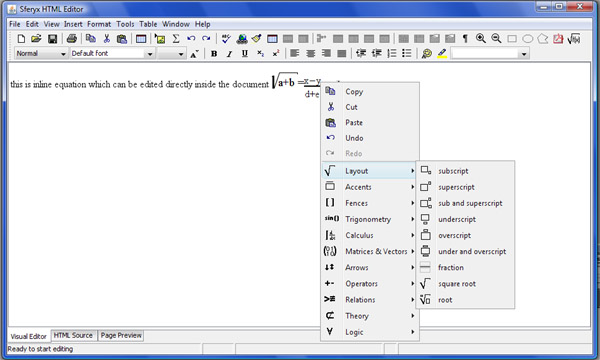
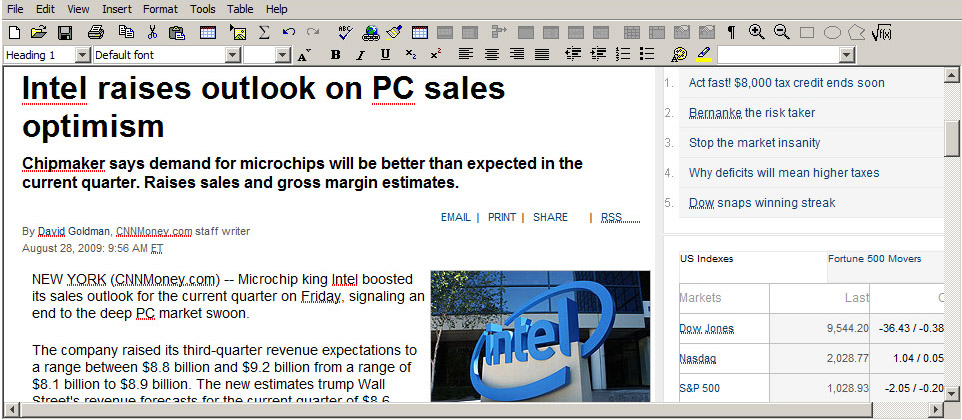
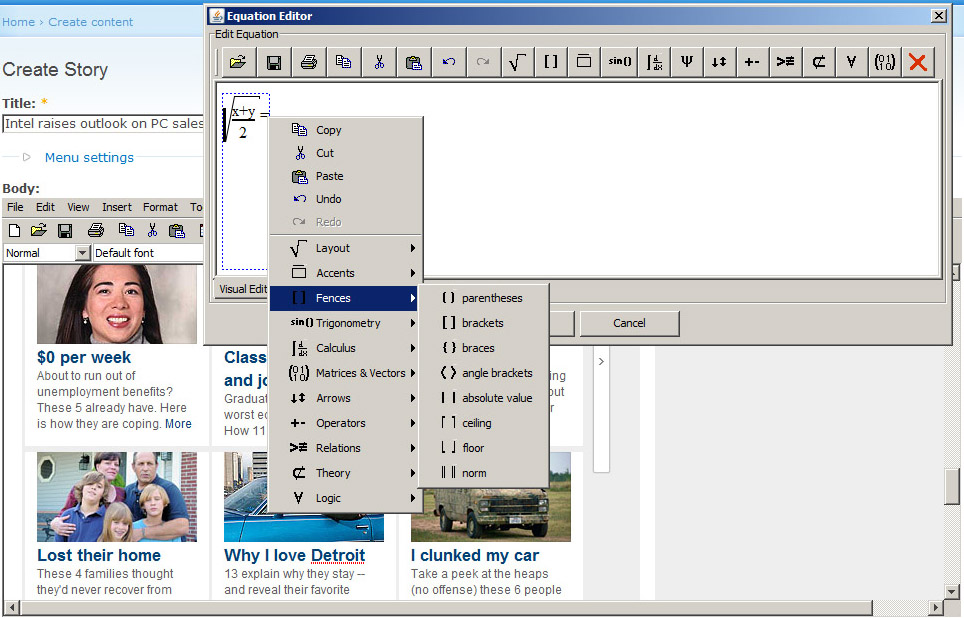
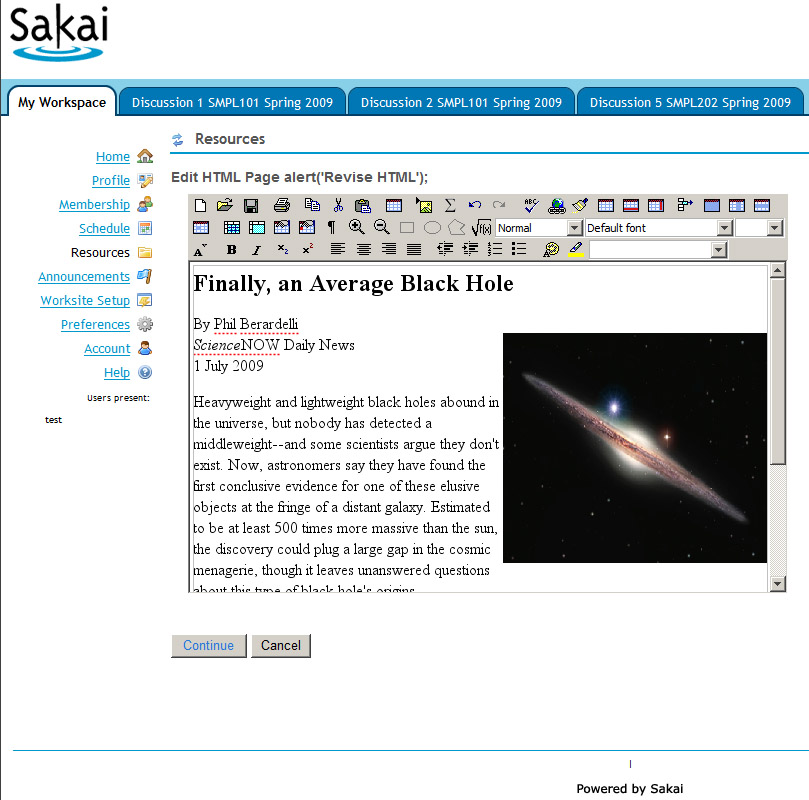
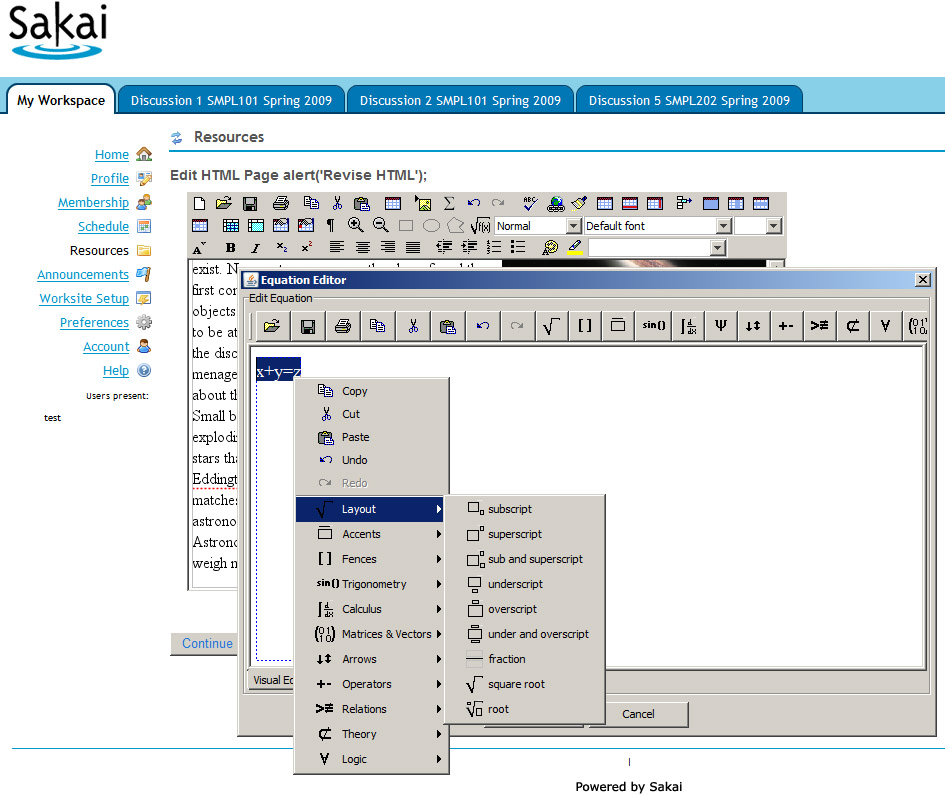
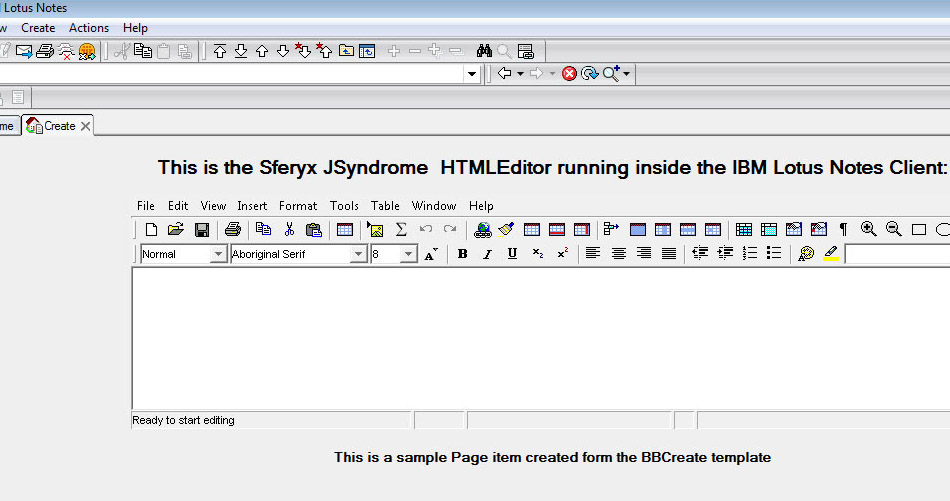
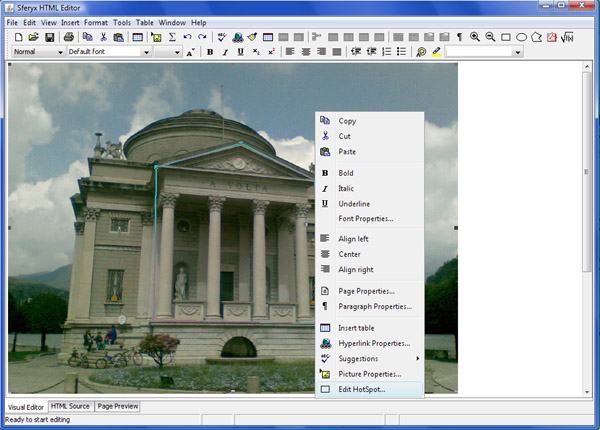

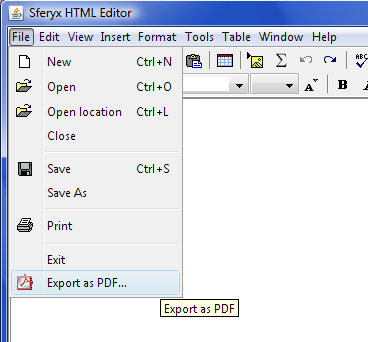
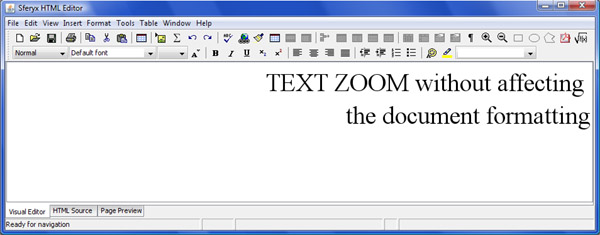
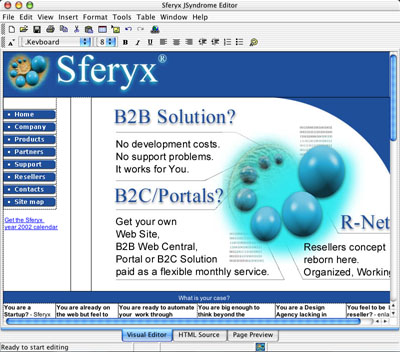 |
Example
page opened within the HTMLEditor component. The
component features open location feature which permits
the opening of remote documents directly in the internal
of the editor.
|
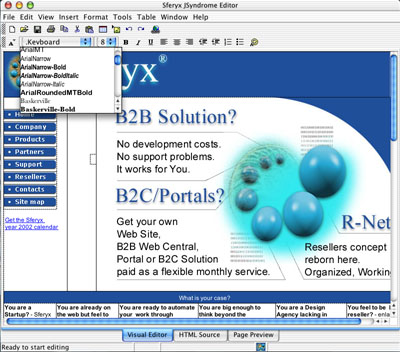 |
Combo
box for easy font selection and preview. It shows all
installed fonts on the system and renders it to show
preview of the font inside the combo box. It uses also
combo box for the font sizes and color chooser for the
font foreground.
|
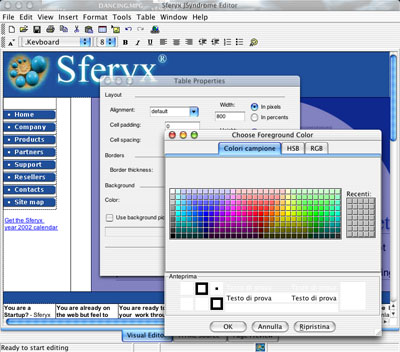 |
Table
properties dialog with color chooser dialog for the
table background. All the properties are set in a visual
mode, the background pictures are selected with a file
chooser and then translated to use relative paths if the
document is saved.
|
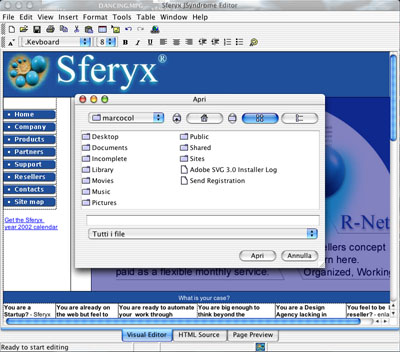 |
Open
files dialog. You can browse the file system to open the
desired file or use the open location dialog to open
remote URL.
|
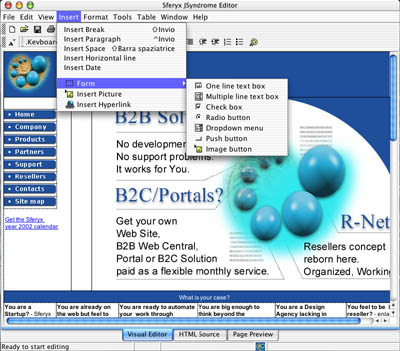 |
Insert
form menu. All the form elements can be inserted and
edited visually. There are separate dialogs for editing
the appearance and the values of the form fields.
|
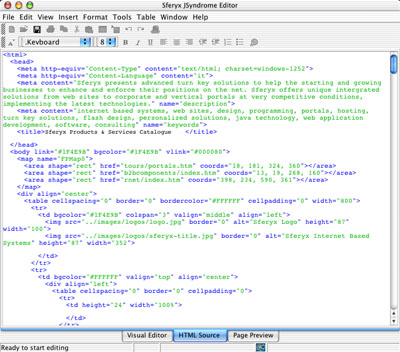 |
Built in
HTML source editor for editing of the document source.
It features syntax highlighting.
|
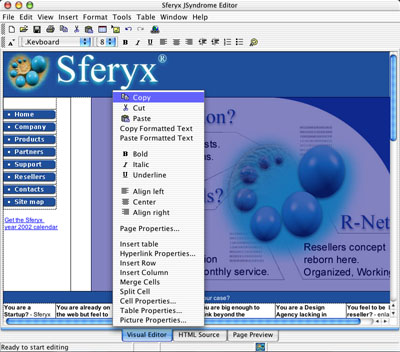 |
Adaptable
popup menu. The popup menu changes on the basis of the
elements on which is invoked. There are items for forms,
tables, pictures etc.
|
|
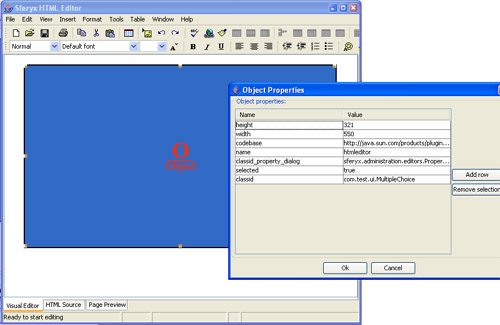 |
Custom
rendering and support for custom property dialogs for objects
-
now can be easily specified custom rendering options and property
dialogs for custom objects.All object attributes can be edited using
your own property dialogs. |
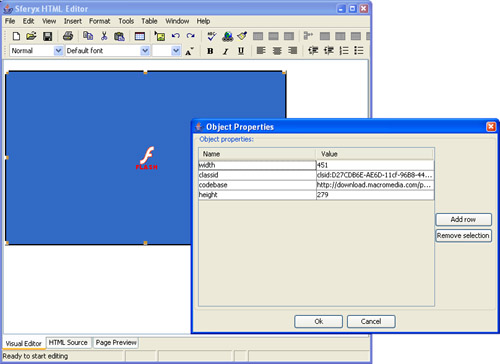 |
Editing
support for flash movies -
now java applets will be displayed for editing. You can
easily set the different object attributes. |
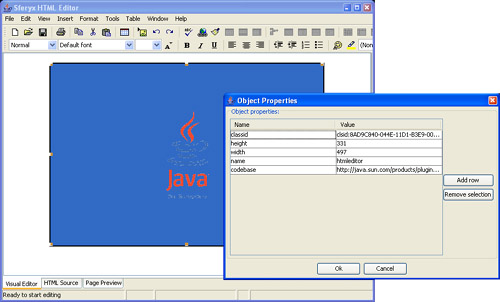 |
Editing
support for java applets
-
now java applets will be displayed for editing. You can easily set
the different applet attributes. |
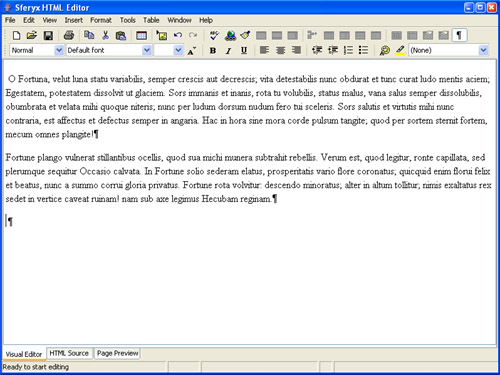 |
Reveal
paragraphs - new toolbar button
allows paragraphs to be revealed for easier editing of documents.. |
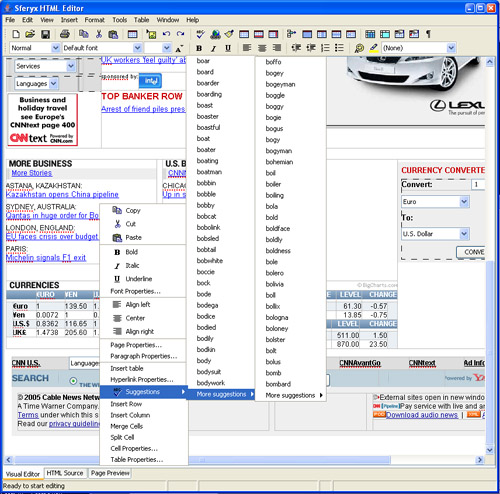 |
As-you-type
spellchecker -
now the spellchecking is performed when you type.Various suggestion
options are presented to the user. Now loading of external dictionaries
is implemented in a separate thread so it does not slow the applet
loading and the spellcheck starts immediately when the dictionary
is loaded and ready. |
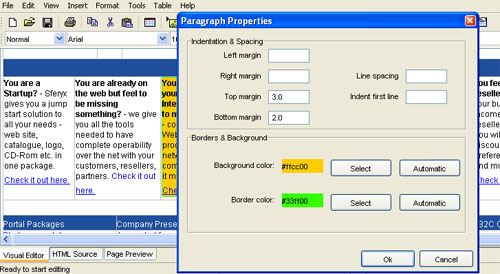 |
Paragraph
properties dialog -
now is possible to change the paragraph properties easily through
the new intuitive Paragraph properties dialog. You can set background
color, border color, top, left, right, bottom margins and also line
spacing and first line indenting. |
 |
Image
preview
- for local file browsing
is possible to preview the images before inserting them. |
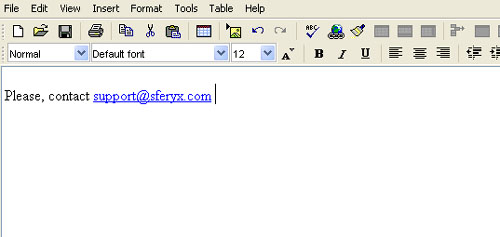 |
Automatic
hyperlinking as you type
-
e-mail addresses and URLs will be hyperlinked automatically as you
type. |
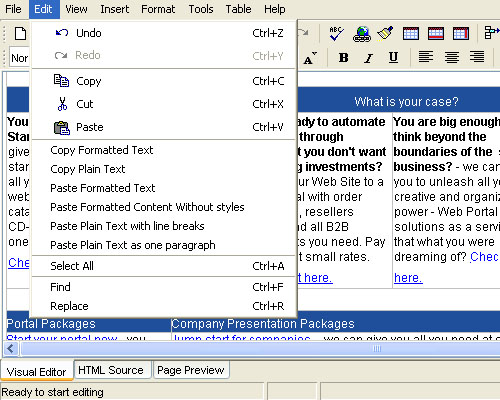 |
Numerous
copy and paste options to choose from
-
to satisfy the needs of different appliances, have been introduced
a wide number of copy and paste options in order to allow the right
content to be used and rendered. |
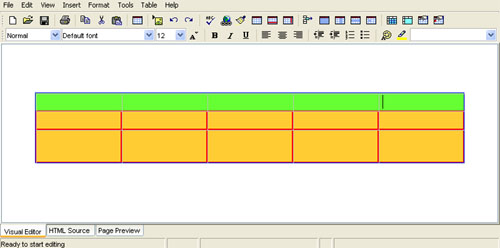 |
Table
and cell border colors
-
now
all users can easily select different border colors for tables and
table cells. Each cell can have its own border and table border
can be chosen as well. |
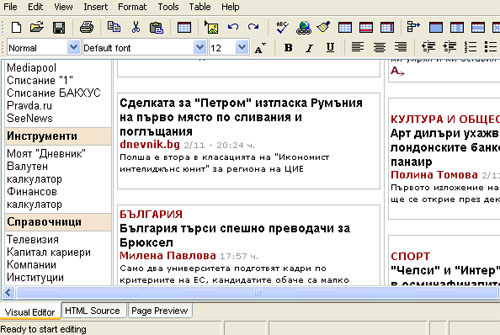 |
Improved
internationalization support - Cyrillic-
now different character sets
are rendered properly. Enhanced Cyrillic support. |
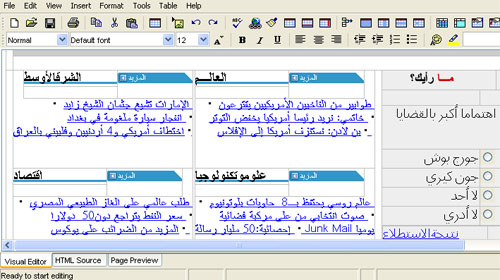 |
Improved
internationalization support - Arabic -
now different character sets
are rendered properly. Enhanced Arabic support. Full support for right-to-left
writing and rendering. |
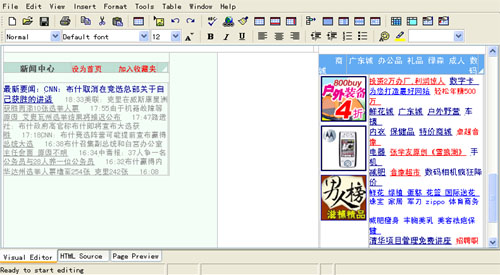 |
Improved
internationalization support Chinese, Japanese and Korean
- now different character sets
are rendered properly. Enhanced Chinese, Japanese and Korean support. |
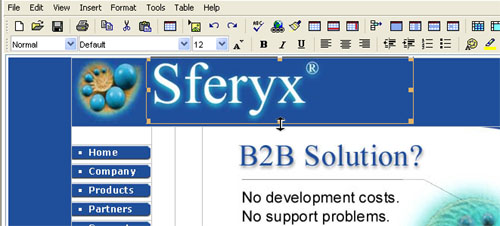 |
Improved
Visual resizing of images
-
now is possible to resize images simply by dragging them. Now you
can easily adjust the size of the picture directly inside the document
- viewing immediately the results. The document structure is updated
in real time the reflect the changes immediately. |
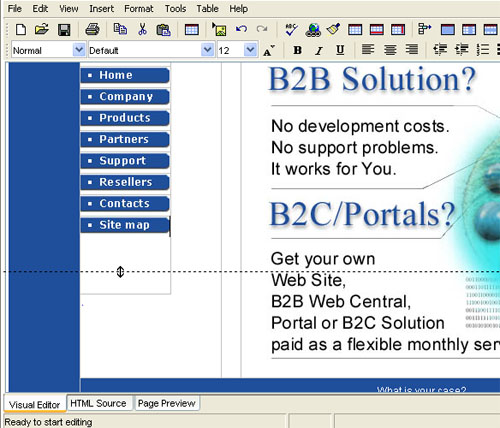 |
Improved
Visual resizing of table rows - now is
possible to resize table rows and columns simply by dragging them.
Now you can easily adjust the height of the table rows directly inside
the document - viewing immediately the results. The document structure
is updated in real time the reflect the changes immediately. A ruler
is shown while dragging
to represent the exact resize of the table rows. |
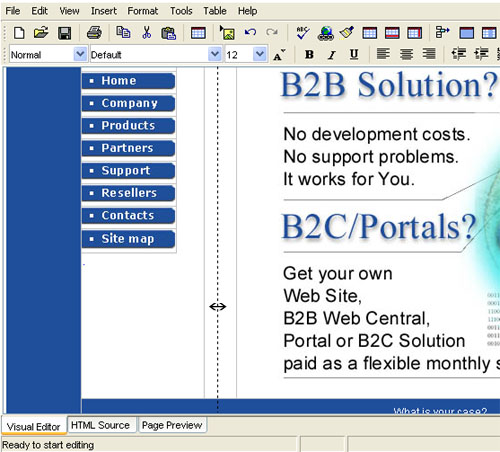 |
Visual
resizing of table columns - now is
possible to resize table rows and columns simply by
dragging them. Now you can easily adjust the width of
the table columns directly inside the document - viewing
immediately the results. The document structure is
updated in real time the reflect the changes
immediately. A ruler is shown while dragging to
represent the exact resize of the table columns.
|
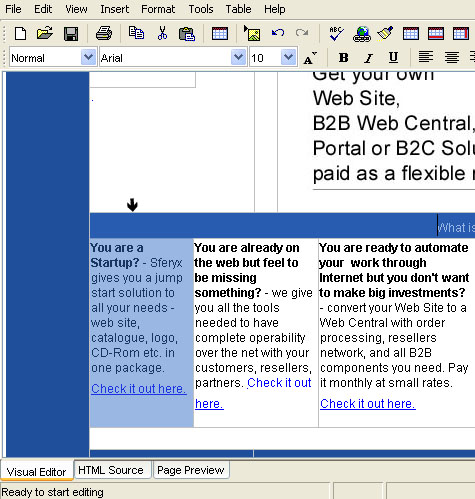 |
Easy
table columns selection -
now rows and columns can be selected from the borders of
the table. Now you can easily select table columns and
rows with a single click when the respective cursor is
shown. You can adjust all properties of the selection
using the popup menu or the shortcut toolbar buttons. |
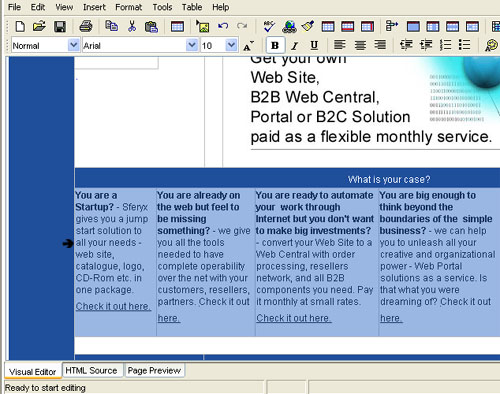 |
Easy
table row selection -
now rows and columns can be selected from the borders of
the table. Now you can easily select table columns and
rows with a single click when the respective cursor is
shown. You can adjust all properties of the selection
using the popup menu or the shortcut toolbar buttons. |
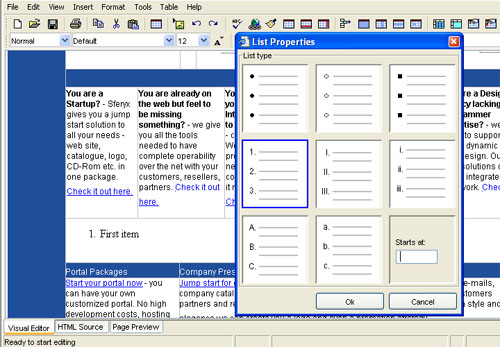 |
List properties
- now on the context menu
appear also list properties when ordered/unordered list is detected.
You can choose from roman numbers, various type of bullets, letters
etc. You can also select the starting point of your lists. |
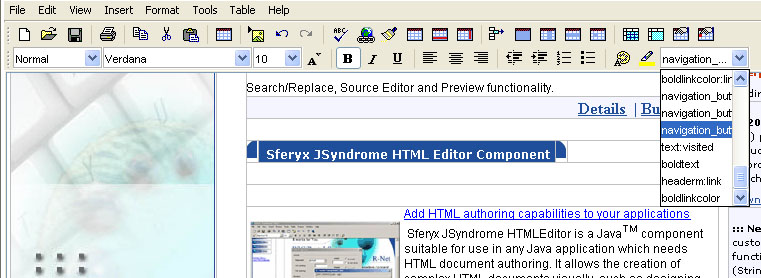 |
Quick Style
- toolbar combo box for quick style application |
|
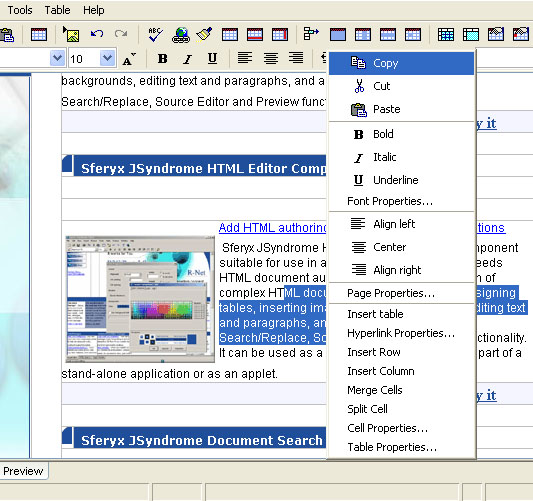 |
Table properties
toolbar buttons - all table related
functionalities now are exported as toolbar buttons |
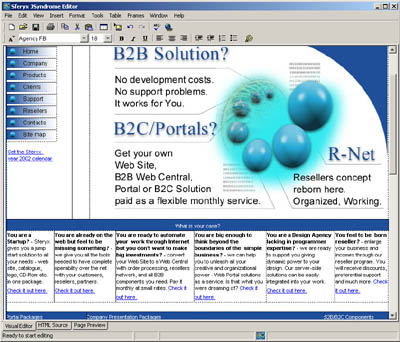 |
Example
page opened within the HTMLEditor component. The component
features open location feature which permits the opening
of remote documents directly in the internal of the
editor.
|
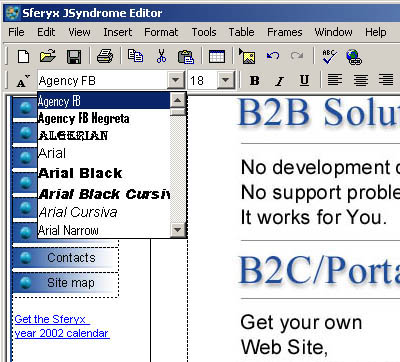 |
Combo
box for easy font selection and preview. It shows
all installed fonts on the system and renders it to
show preview of the font inside the combo box. It
uses also combo box for the font sizes and color chooser
for the font foreground.
|
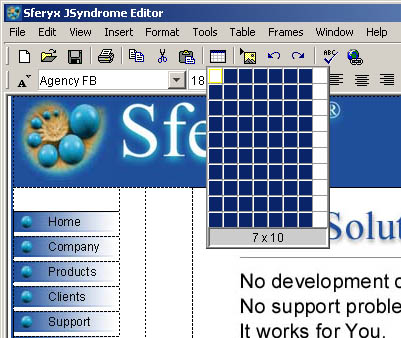 |
Table
design panel. This is visual dropdown menu for easy
and intuitive table design. The newly created table
is inserted at the caret position in the document.
There is full support also for nested tables with
unlimited depth.
|
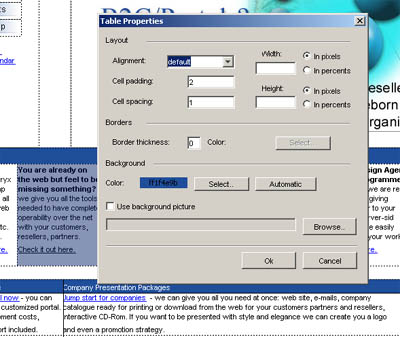 |
Table
properties dialog. It allows the full customization
of tables: size, alignment, background color and images
etc. The hidden tables are shown as dashed lines for
easy editing.
|
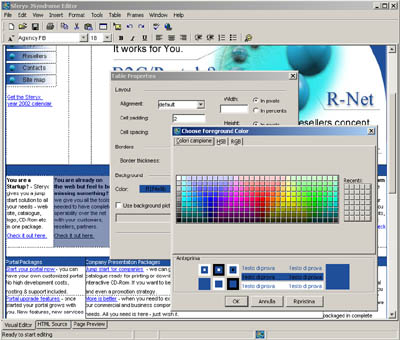 |
Table
properties dialog with color chooser dialog for the
table background. All the properties are set in a
visual mode, the background pictures are selected
with a file chooser and then translated to use relative
paths if the document is saved.
|
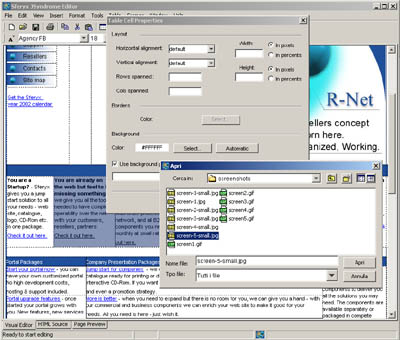 |
Table
cell properties dialog with file chooser dialog for
the table cell background picture. All the cell properties
are set in a visual mode, the background pictures
are selected with a file chooser and then translated
to use relative paths if the document is saved. It
is also possible the properties change of all selected
cells at once.
|
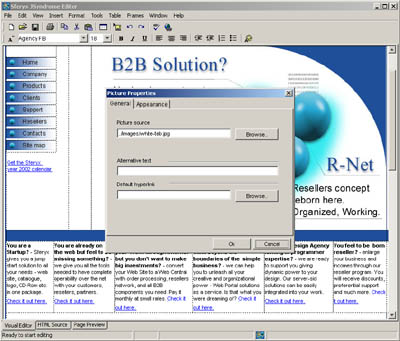 |
Image
properties dialog. All the picture properties are
set in a visual mode, the picture can be selected
using file chooser or inserting directly the url in
the image location dialog.
|
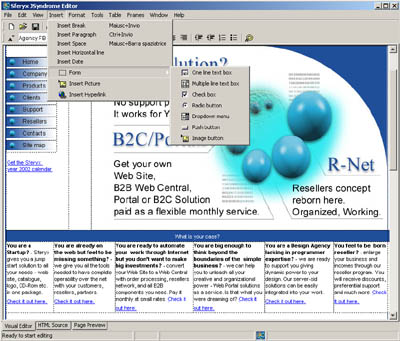 |
Insert
form menu. All the form elements can be inserted and
edited visually. There are separate dialogs for editing
the appearance and the values of the form fields.
|
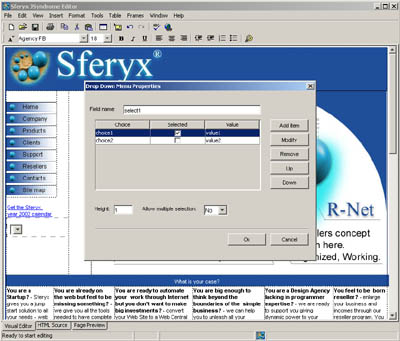 |
Select
form field properties dialog. All the form elements
can be inserted and edited visually. There are separate
dialogs for editing the appearance and the values
of the form fields.
|
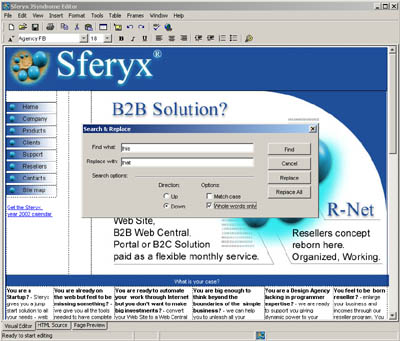 |
Search
and replace dialog. There is built in search and search
replace functionalities in the HTMLEditor component.There
are different search options as whole words, ignore
case etc.
|
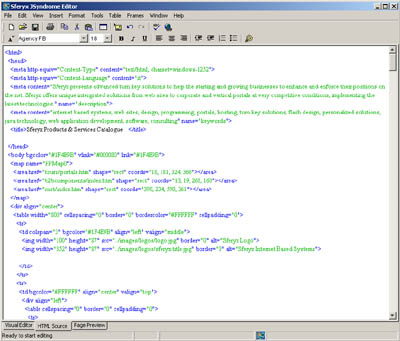 |
Built
in HTML source editor for editing of the document
source. It features syntax highlighting.
|
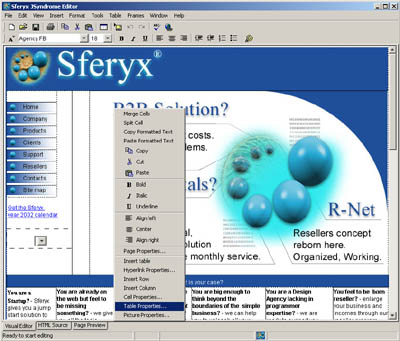 |
Adaptable
popup menu. The popup menu changes on the basis of
the elements on which is invoked. There are items
for forms, tables, pictures etc.
|
|
|
Copyright
© 2002 -2013 Sferyx Srl. All rights reserved. Sferyx and the Sferyx logo are
registered trademarks of Sferyx Srl. http://www.sferyx.com
|